Hi,
This is really an amazing starting and no one can stop you unless you stop writing.
First, I will talk about:
How to write a perfect blog?
My friend, firstly you don't need perfection if you really love writing. Just write and write, whatever comes in the mind put that thought into your note pad and frame the answer.
As being a writer, I can bet you no one writes systematically blog in just one time. We all do rewriting and proofreading.
I strongly believe, sometimes we write really good and some time like “OMG it”s really hell shit” -but you don’t worry. Read and read and make that piece of word with more feeling. But never change the idea and tone of writing you already did. If you want to start blogging let’s do that and start with real, genuine, and digestible interesting content.
Whether you are writing for the promotion and for personal, always keep the content real and interesting so that your content will get love from readers.
Never write for views, always write a blog for readers love and more love.
If Google loves your content then No one can hate you and you will get viewers automatically.
A) Make Your Posts Easy to Read
Ever heard the phrase “formatting content for the web”? To stand any chance at increasing your organic rankings, we need to take that a step further and optimize content for readability.
So how do you optimize your posts for readability? The following formatting tips can help increase the readability of your content:
- Write quality content: First of all, you’re wasting your time worrying about any of the points below if your writing’s not up to par. Formatting matters, but so do great ideas, compelling delivery, and error-free grammar and spelling.
- Shorter paragraphs: Generally speaking, limit each paragraph to 3-4 sentences. You can even use one-sentence paragraphs if necessary, but use them sparingly or your post will look like a grocery list. A paragraph is a group of related sentences that support one main idea, so if you split up a paragraph, your idea can become fragmented and your point lost.
- Mixed sentence lengths: Long sentences are hard to follow on a computer or mobile device, but they can work well when used sparingly — particularly when mixed with shorter sentences. Here’s a fantastic example of how a sentence structure can be varied for optimum readability:
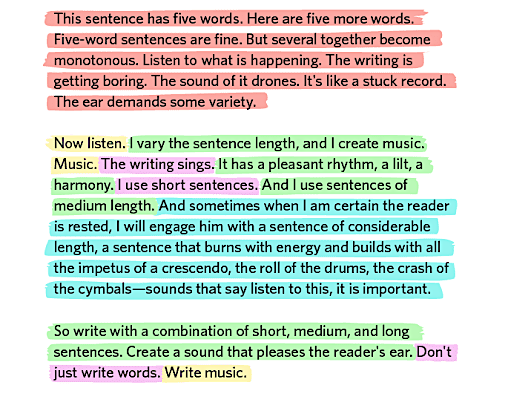
- Sub-headers: Did you know that the average person spends just 37 seconds reading a piece of online content? You can boost that time significantly by including subheadings that help readers scan content and quickly get a better understanding of what the article is about. But make sure your headers are actually informative.
- Bullet points: When you have a lot of data — stats, facts, ideas, examples — packed into one paragraph, it makes it easier to read when you list them with bullet points (like this one!). The general rule is if you are listing three or more items, use bullet points.
- White space: Too much text can overwhelm visitors (and will likely increase your bounce rate). Prevent this by breaking up large chunks of text with relevant, supporting media, including photos, videos, and graphs (in addition to bullet points and sub-headers).
- Images/screenshots: Speaking of images, most articles should have several images or screenshots to illustrate the points or numbers, or steps you are discussing. The more complex the idea, the more images you should include. (Image this entire blog post without any images. It would be daunting, right?)
B) Increase Website Speed
A decade ago, Google realized those performance elements like site speed were very important for users, and thus added it as a ranking factor — site speed can now make or break your site’s performance in Google’s search results.
Thankfully, Google has launched a number of SEO tools to help improve site speed, including:
- PageSpeed Insights to help developers improve site performance
- Accelerated Mobile Page Project to boost speed on mobile sites
- Test my Site to help gauge how responsive (or mobile-friendly) a site is, which includes speed as a parameter
Clearly, Google wants your website to load faster than it is right now. But how fast?
C) Design for Mobile First
While voice search is important, the time has shown that it’s not quite as essential a tool as we predicted — especially when it comes to conversions.
Whether this means voice search will never be critical to e-commerce marketers, or whether it simply needs to evolve, remains to be seen. But what we do know is that for the time being, the majority of searches — and half of all purchases— take place on mobile. Moreover:
- 77% of Americans own a smartphone
- 79% of smartphone users have made a purchase online using their mobile device in the last 6 months
- 40% of all e-commerce purchases during the 2018 holiday season were made on a smartphone
- 80% of shoppers used a mobile phone inside of a physical store to either look up product reviews, compare prices or find alternative store locations
More importantly, Google’s gone mobile-first.
It’s been some years in the making, but in March 2020 google announced that it will now primarily use its mobile smartphone user-agent to crawl sites.
D) Know Your Target Audience
The type of content you’ll create will depend entirely on your audience. The better you know them — their location, age, interests, etc. — the better the content you’ll create (and the better your SEO).
For example, suppose your keyword tool shows that “Android” has a search volume of 2,740,000 per month. That’s a lot of people you could be exposed to, so you’ll need to target it heavily, right? Not necessarily.
People searching for “Android” could fall into several categories:
- Mobile users searching for Android help
- Star Wars fans looking for droids
- Robotics enthusiasts looking for information about Androids
If you don’t understand your target audience, you could risk creating content for all these topics. That won't win you rankings or readers because you can’t please everyone with a single piece of content optimized for such a broad term.
However, by building a buyer personas, like Maggie Manager below, that include the shared traits of your ideal customers, you’ll be better able to zero in on topics that matter to your readers, while also minimizing the chances of creating content that fails to get results.
E) Do Your Keyword Research
Wondering why we’re listing keyword research as an SEO technique when we’ve told you to focus on topic clusters, rather than keywords?
Because keywords still matter.
Organizing content thematically is key, but it’s a mistake to ignore keywords entirely. Keywords act as signposts to Google’s spiders, signaling topics, and providing hints as to the nature of the content on the website.
By doing keyword research, you discover who is searching for the topics you want to write about, create blog posts or other types of content that answers customers' specific questions, and increase brand recognition.
There are many tools you can use to access keyword data.
SEMrush
SEMrush is widely regarded as one of the best tools for SEO analysis, particularly where it concerns business intelligence.
One of SEMrush’s many features includes the ability to identify and analyze the keywords your competitors are using. Enter your competitor’s URL into the SEMrush search bar and you’ll be provided with a list of the keywords they rank for, along with an estimation of the traffic those keywords drive to your site.
For instance, a Domain overview search on "title boxing,” one of the most popular online boxing and kickboxing retailers, yields 110,000 organic searches for the term “punching bag,” as well as 33,100 results for “punching bag stand”:
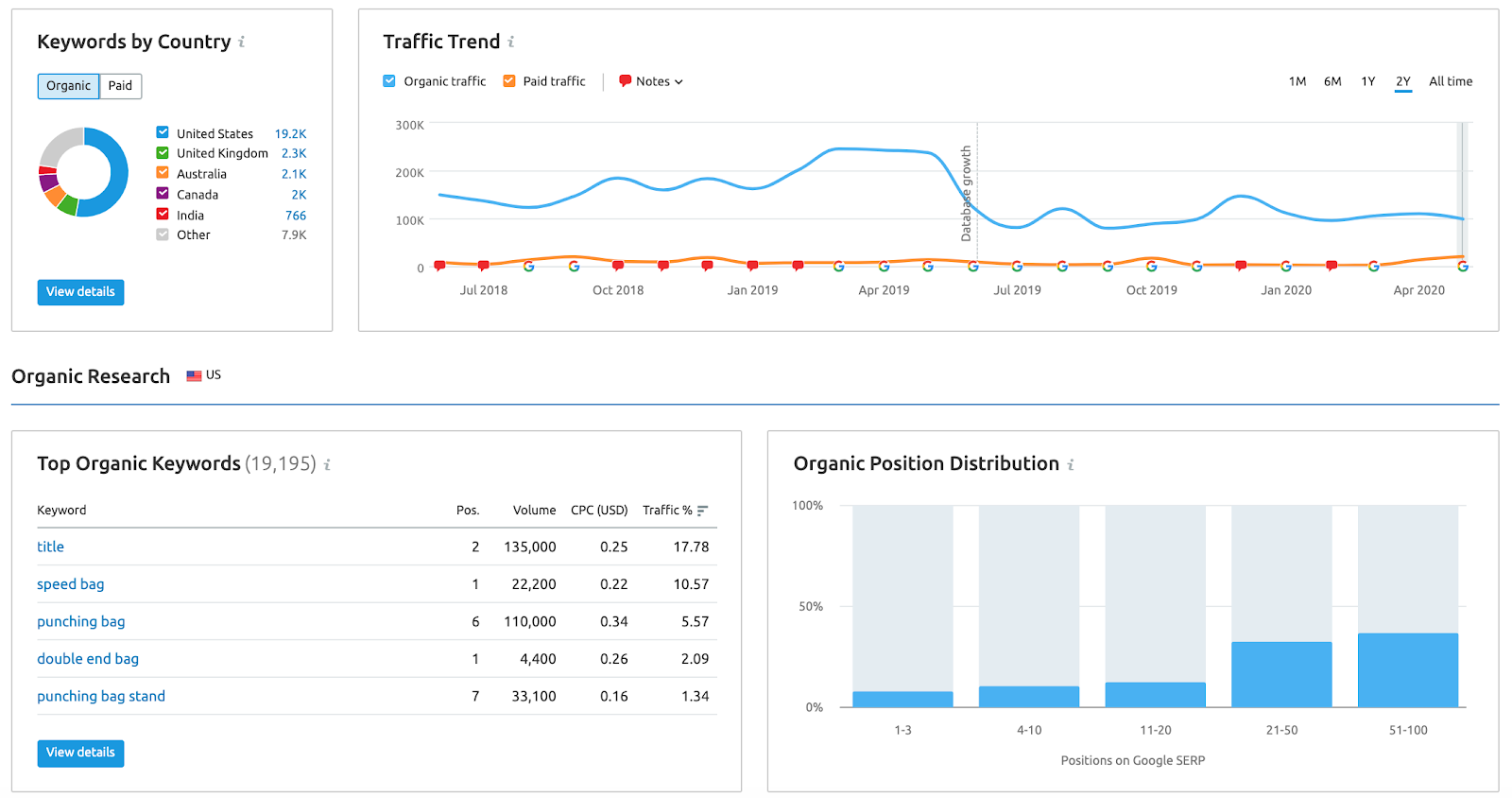
Want more competitor keyword data? Just click the “View Details” button in the “Top Organic Keywords” box.
Ahrefs
Ahrefs offers a wide range of products, including backlink checkers, content explorers, and position trackers.
For our purposes, however, we will focus on their expansive, adaptable Keyword Explorer, which allows marketers to search nearly 7 billion keywords in over 170 countries, assessing metrics like keyword difficulty, click-through rates, related keyword lists, and search volume:
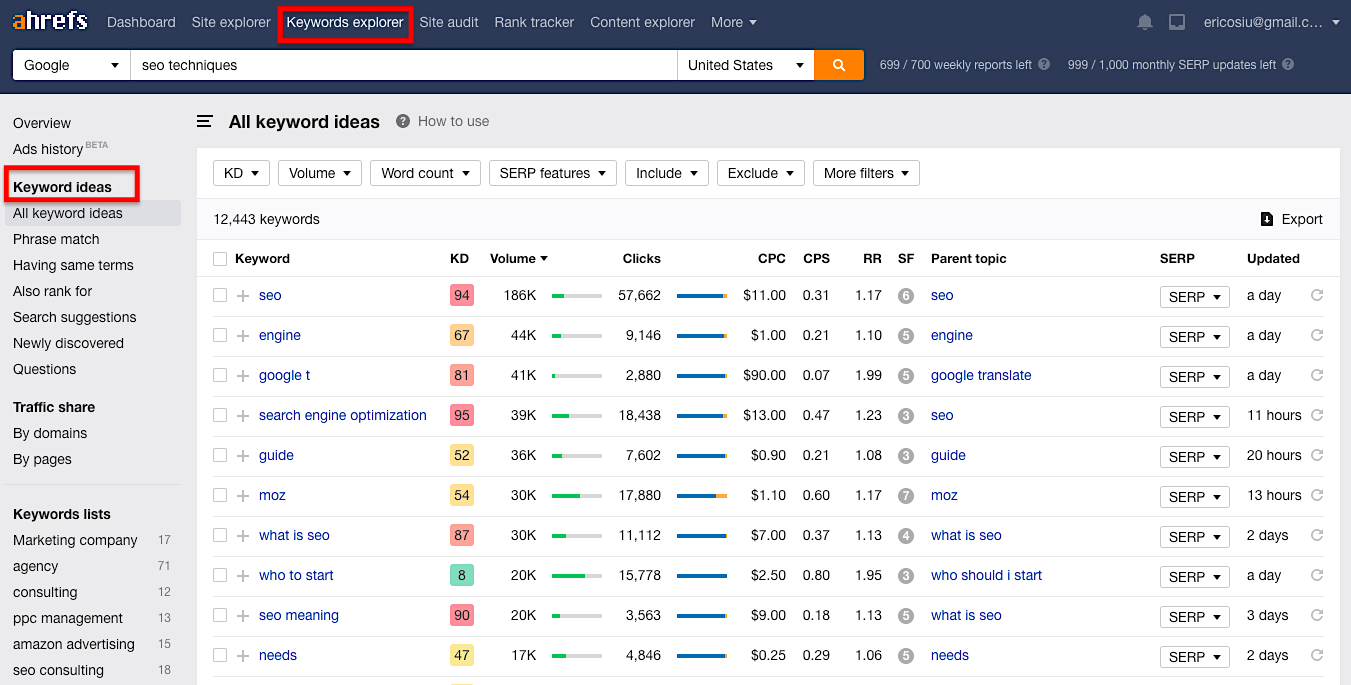




0 Comments
If you have any idea on which i have to post next blog related to my niches. Please let me know.